Free
FortiClient
An all-in-one secure productivity tool
Do you have too many passwords, which expire on different dates, are subject to different rules, or are managed with different tools? This complexity creates problems like forgetting your passwords or writing down, never changing or picking trivial passwords. Secure Password Manager is the right solution. It is a desktop utility that spares you the trouble of filling in your logins, passwords, and other personal data manually.
You can store and track names, passwords, credit cards, software serial numbers and confidential notes in an encrypted form securely and easily. You can automatically fill in data in any application (IE, Netscape, Opera, ICQ, MSN...). This application uses industrial strength 256-bit AES/ Rijndael/ Blowfish encryption to keep your passwords secure.
It is well designed to let you store and track names, passwords, credit cards, software serial numbers and confidential notes in an encrypted form securely and easily. It can automatically fill login information for you. Features include password generator, backup options, auto complete sequence editor, lock, windows clipboard support, and clipboard clearing. You can organize your information into custom folders and categories, copy usernames and passwords to the clipboard and search for specific entries.
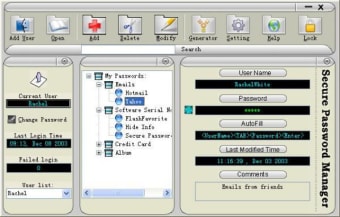
Trial version
2.2.3
Windows
Other platforms (1)Windows XP
English
4.8K
1.42 MB
Have you tried Secure Password Manager? Be the first to leave your opinion!
Disable your iOS lockscreen and manage passwords
Efficient Password Management with LicenseCrawler
ByPass screen locks
Efficient Password Recovery Tool for Windows
Efficient Tool for Excel Password Recovery
Efficient Password Recovery Tool for Windows
Efficient Tool for Excel Password Recovery
Free password recovery software for ZIP files
Unlock Your Computer And Recover Your Windows Password With This Tool
Secure Your Credentials with Efficient Password Manager
A recovery tool for encrypted drive access
Efficient Tool for Excel Password Recovery
Free Software to Protect Files from Unauthorized Users
Disable your iOS lockscreen and manage passwords
Free password recovery software for ZIP files

Reveal passwords hidden behind asterisks
Never lose again the passwords in your Firefox

Password recovery tool for pkzip/WinZip

Access your mail even though you've lost the password
Data Guardian: Secure Password Management Tool
Online password manager and true 1-click login software
A Free Security program for Windows
Recovers lost Microsoft PowerPoint passwords
Don't lose your IE passwords
Recovers lost Microsoft OneNote passwords
Cross application password generator
A comprehensive tool for managing your user accounts and passwords





